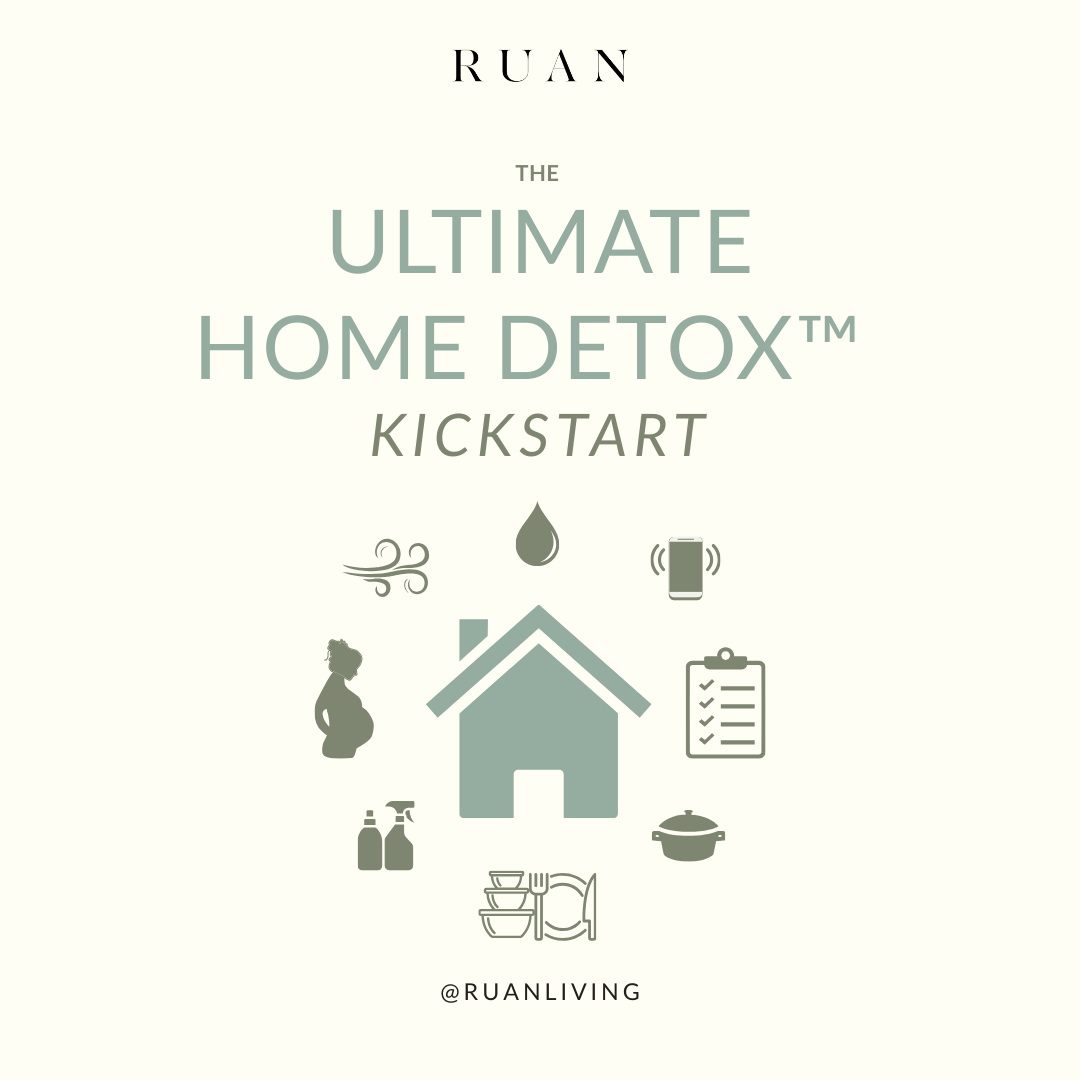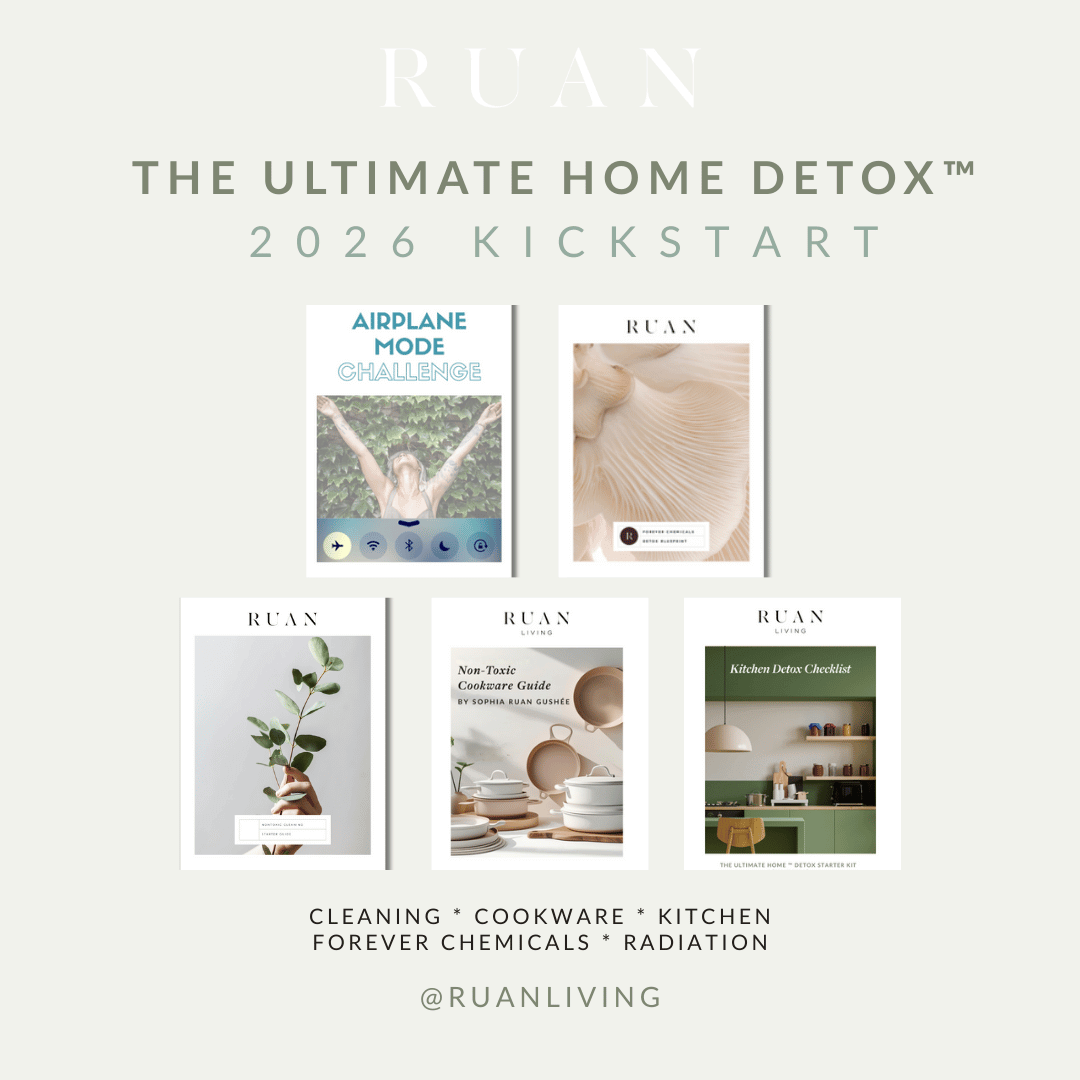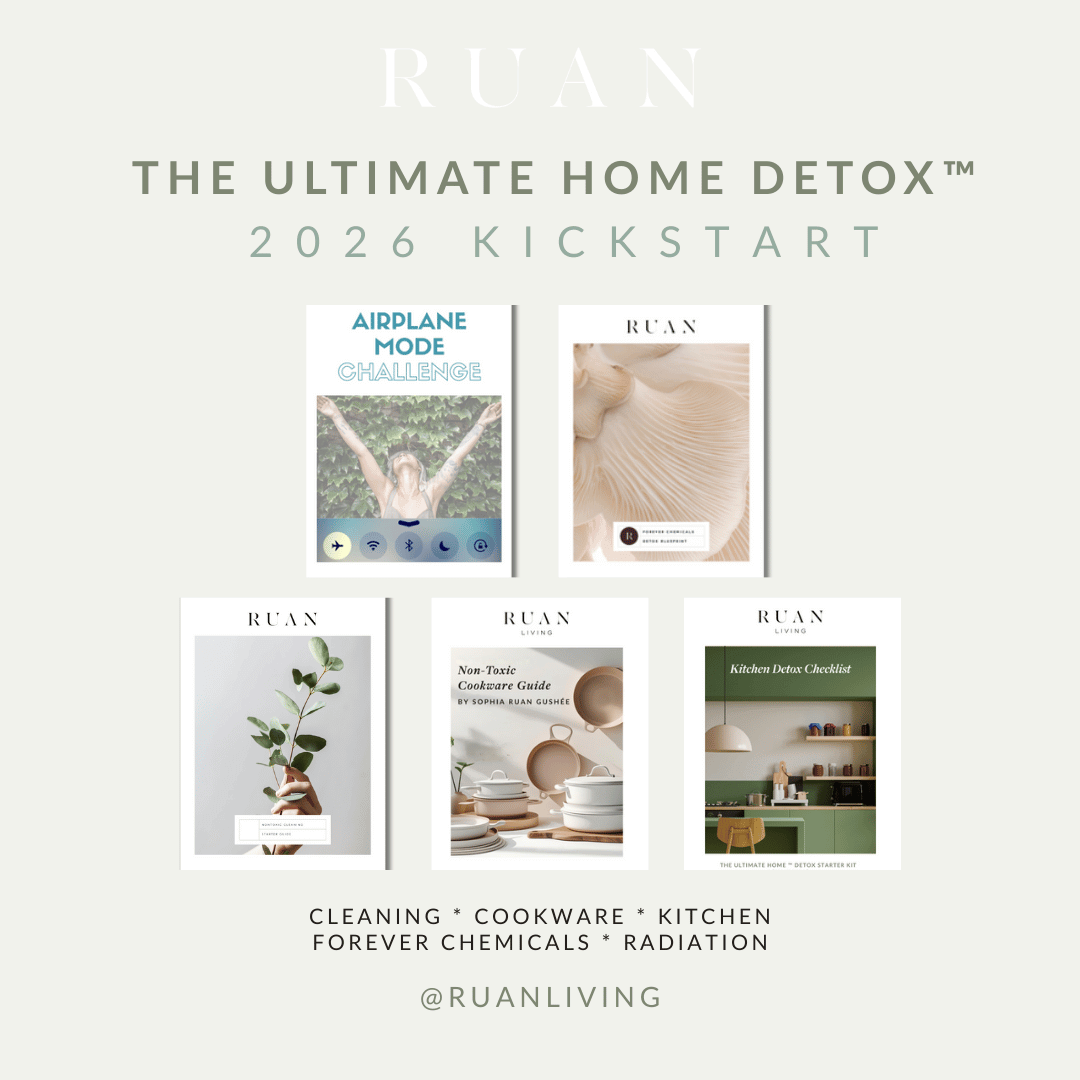WiFi Radiation & Tips to Protect Yourself
Jul 21, 2017Technology has allowed us to go wireless and avoid the hassle of cables. But most people don't realize that wireless devices constantly generate electromagnetic fields (EMF) throughout our homes.
While understanding the health risks from our average EMFs requires more studies (and then reaching public consensus takes even more time), the current research underscores precautionary measures.
This article provides basic information about WiFi radiation, their health risks, and tips to help to protect yourself.
What Is WiFi Radiation?
Devices that use WiFi operate in the 2 to 5 GHz range, which is included in the class of the electromagnetic spectrum known as microwave radiation. Cell phones (and microwaves) also operate in this same part of the spectrum so WiFi or cellphone electromagnetic radiation are also used interchangeably.

Is WiFi Radiation Safe?
This is a question many people are starting to ask as we increase our exposure to WiFi devices. Most homes and offices use WiFi to reduce the use of cables.
The developing science indicates that WiFi radiation may be associated with a long list of adverse biological effects, including:
- Increased blood-brain barrier permeability
- Disruption to brain glucose metabolism
- Digital dementia
- Disruption of cell metabolism
- Hyperactivity and other adverse effects on the brain
- Increased likelihood of cancer
In other studies, symptoms caused by WiFi radiation include fatigue, irritability, constant daily headaches, and digestive disorders.
Potential benefits of reducing your WiFi radiation exposures
While not everyone will experience them, below are some reported benefits that some people experience from reducing their exposures to WiFi radiation.
BODY
- Improved sleep quality
- More energy
- More resilient immunity
- More repairs
- It may lower the risks of developing brain cancer, breast cancer, genetic damage, reproductive harm, and more adverse health effects.
- May protect the blood-brain-barrier
- Can protect human development (for young children, especially during the prenatal period)
MIND
- Less brain fog
- More mental clarity
- Fewer distractions
- Sharper and longer focus
- Better memory
- Less potential burdens on, and vulnerabilities, to the brain
SOUL
- More mindfulness
- More presence
- More likeability
- Better social connections
- More intimacy
- Improved relationships
WiFi EMF Protection Tips
For most individuals and businesses, it's not possible to totally eliminate the exposure to WiFi radiation. However, the tips below will help reduce your exposures.
1. Buy A JRS Eco-WiFi Router
The JRS Eco-WiFi Router consists of an Asus router and JRS Eco-WiFi software, which gives the Asus router it’s unique low EMF functionality.
Classic or standard WiFi operates at 10 pulses per second but JRS-Eco WiFi operates at 1 pulse per second. This 10x reduced pulse interval translates to a 90% reduction in WiFi radiation when the router is on standby.
The JRS Eco-WiFi Router offers the same performance as regular WiFi, including the same download speeds and data transmission capacity, but is less risky.
2. Use The Right Ethernet Cable
An Ethernet cable is a cable that links your modem/router to your PC without the use of harmful wireless technology. It provides you with a hardwired internet connection, however, users should be aware that Ethernet cables can be another source of EMF radiation and so needs to be shielded. Don't make the mistake of using the unshielded cable which often comes with a modem/router.
3. Disable Wireless Function On ALL Your Devices
Consider disabling the wireless function on all the devices in your home or office if you have transitioned to a wired connection or are not using them:
- The modem/router
- Your computer (desktop, laptop, iPod Touch, iPad, tablet)
- Printers, projectors, and appliances
- Anything else that might have WiFi capability
Lower WiFi power intensity is now an option on certain wireless set-ups so look carefully at the software settings to make sure the higher WiFi power default settings don’t come back on again. If you are unable to disable WiFi via the software, have the WiFi module physically removed, but this will require some electrical knowledge.
I found the video helpful to watch. You'll watch an EMF expert measure the radiation emitted from his WiFi router. I have this same meter that the guy in the video uses. The meter was recommended to me by the EMF professional that I have hired a few times.
4. Swap Wireless For Wired
Wireless accessories for your computer also emit EMFs, so consider replacing the following with wired options:
- Keyboard
- Mouse
- Printer
- Scanner
5. Your Neighbors' WiFi Router
This might seem a little extreme, but you could be exposed to your neighbor's harmful WiFi radiation depending on your proximity to your neighbor’s router(s). Carefully approach your neighbors about the subject and follow these tips:
- Have a friendly chat
- Take an RF meter with you
- Show them the radiation levels they are exposing
- Take some printouts of the studies done on the dangers of radio frequency radiation
6. Keep Your Distance
WiFi radiation exposures drop off significantly with distance (called the inverse square law) so put as much distance between you and your wireless router as you can. These days, routers have a strong enough signal to maintain a connection up to 100m from the router so there is no need to sit right next to it when using your wireless device.
Most people are unaware that walls don’t stop wireless radiation so don't assume you are safe behind one and never situate a wireless router behind a bedroom wall.
7. Switch off at Night
The biggest danger of WiFi radiation comes from night time exposures when spend generally 7-8 hours sleeping in one location. One solution to stop night time exposures is to connect your router to a timer, and program it to turn off when you and your family sleep.
You can also combine the timer with a multi-outlet power strip so all of your devices power off at night.
Plug all the computer devices, laptop/desktop, printer, monitor into the power strip and then plug the power strip into the mechanical timer which is plugged into the wall. This will help reduce your electricity use and eliminate any EMF emissions that these appliances are producing at night.
8. Use USB Adaptors Wisely
You can use a USB WiFi adapter attached to a USB extension cable that has a length of 10- to 15- feet (or more). This will significantly reduce your exposure. These are perfect for when you use a 3G or 4G USB internet stick, or dongle, to connect to the Internet while traveling.
Simply put, the further the USB internet stick is from you when you’re surfing the Web, the less you will be exposed.
Are Harmonizers and Neutralizers A Good Protector?
You shouldn't rely on energy devices that claim to harmonize and/or neutralize EMFs. Although they might reduce the severity, they are not the complete solution to the problem. Reducing EMFs from the source is always the best solution.
The harm from WiFi is real for some people, but because most people can’t feel the adverse effects some never associate these EMF exposures to their illness or symptoms.
By using the above tips, you can experiment with whether you and other family members feel and sleep better.
WiFi is only one of many sources of EMF pollution in our lives.
To learn more, see our related posts:
- What Are EMFs?
- How Do EMFs Impact Our Health?
- EMF Exposure from Home Appliances
- Tips to detox your EMFs
Join a Guided EMF Cleanse!
For a roadmap on how to detox your EMFs at home, check out our 21-Day Digital Detox.